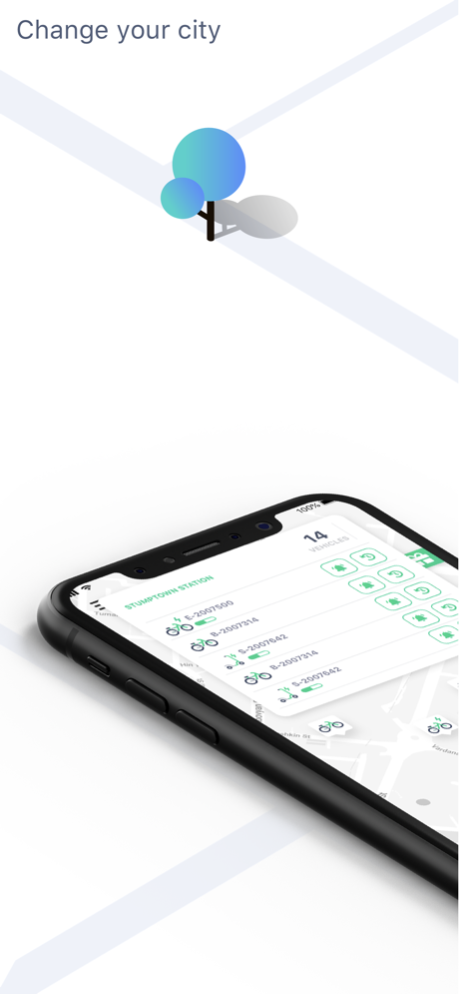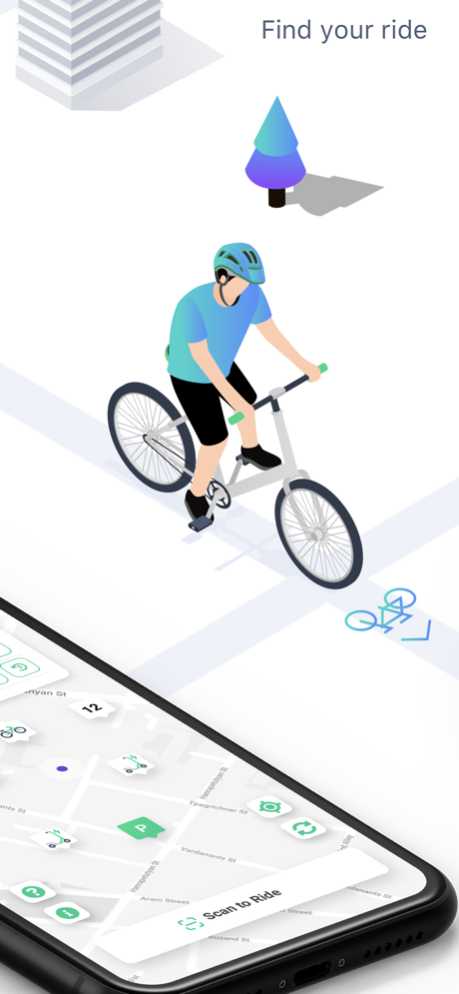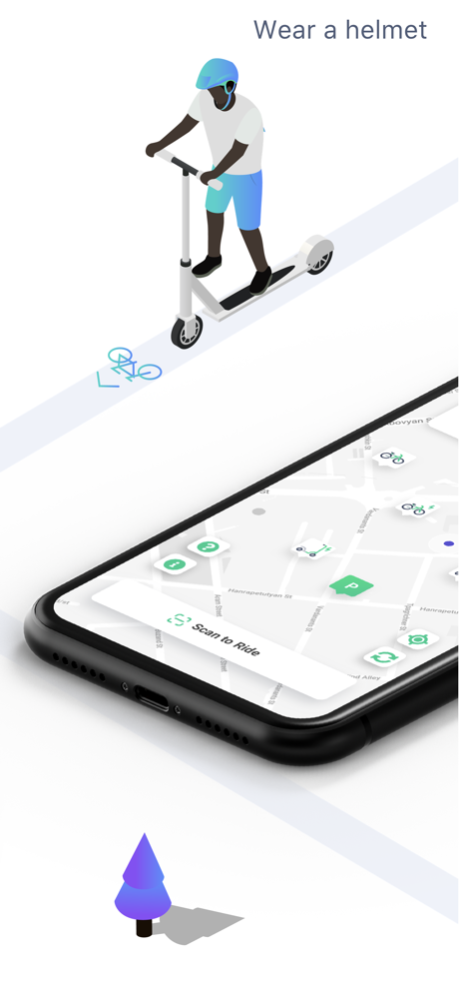eFloater 1.1.5
Continue to app
Free Version
Publisher Description
Unlock your ride and your city with eFloater.
Our micro-mobility solutions include dock free rental bikes, e-assist bikes, and electric scooters available anytime to get you across your city. Whether you’re headed to work, class, or just need a breath of fresh air, eFloater gets you to your destination with ease.
No traffic, no pollution—just you, the open road, and a sustainable way to travel around the neighborhood. Be free. Enjoy the ride.
HOW IT WORKS
Download the app, register, choose the payment, and get ready to fly.
• Create your account
• Find and scan a vehicle’s QR code
• Ride carefully
• Park with care
• Keep the public right-of-way clear
• End your ride
FLY RESPONSIBLY
• Avoid riding on sidewalks, unless local law requires or permits.
• Wear a helmet when you ride.
• Park clear of walkways, driveways, and access ramps.
• Visit our website to learn the safety rules of the road.
Jun 9, 2022
Version 1.1.5
We have updates!
The "Wrong Parking Zone" pop-up has been updated. Now the extra charge amount will be visible.
The "Payments Methods" screen has been improved. Animations on the screen will now help you operate the app better. For example, you can slide to delete or make your card the default payment method.
The "Buy Balance" page has been improved.
The phone number validation option has been updated.
Other bugs have been fixed as well.
About eFloater
eFloater is a free app for iOS published in the Health & Nutrition list of apps, part of Home & Hobby.
The company that develops eFloater is ANIV, INC. The latest version released by its developer is 1.1.5.
To install eFloater on your iOS device, just click the green Continue To App button above to start the installation process. The app is listed on our website since 2022-06-09 and was downloaded 1 times. We have already checked if the download link is safe, however for your own protection we recommend that you scan the downloaded app with your antivirus. Your antivirus may detect the eFloater as malware if the download link is broken.
How to install eFloater on your iOS device:
- Click on the Continue To App button on our website. This will redirect you to the App Store.
- Once the eFloater is shown in the iTunes listing of your iOS device, you can start its download and installation. Tap on the GET button to the right of the app to start downloading it.
- If you are not logged-in the iOS appstore app, you'll be prompted for your your Apple ID and/or password.
- After eFloater is downloaded, you'll see an INSTALL button to the right. Tap on it to start the actual installation of the iOS app.
- Once installation is finished you can tap on the OPEN button to start it. Its icon will also be added to your device home screen.